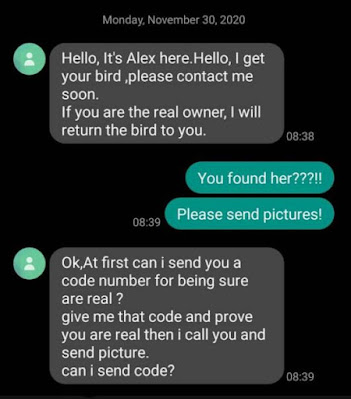CREDIT: New England - Lost & Found Birds
There is a scam going around Facebook, Craigslist and other public sites. This scam is targeting pet owners with missing pets as well as those who sell on Craigslist, Facebook or other public forums.
Here's how the scam works:
* Scammers scour the internet for public postings of cellphone numbers. For lost pet owners, these scammers don’t have your pet and have no interest in helping you. Their goal is to use your phone number to help them create a new google voice account for their scams.
* Next, the scammer contacts you via text or email about your ad. They tell you they are going to send you a 6 digit code to forward to them to prove you are a real person. This code is the google verification code for their new account.
* The scammer then uses the google verification to activate their new google voice account.
How does this affect you?
We found this information on the Google support forum:
"Your own security has not been compromised; this scam only leveraged your personal phone number as an “admission ticket” for the scammer."
Here is the suggested fix:
* If you did not give the code to the scammer, then nothing happened and no additional steps are needed.
* If you gave the scammer a 6 digit code, use the following steps to remove your number from their Google voice account. According to the Google support article below, it's very likely that the scammer has already removed your phone number from their account. Their goal is not to forward calls to your personal phone number, but merely to use it as an "admission ticket" to get their own Google Voice number, use it to scam others, get rid of that number, and then repeat the scam over and over.
Steps to create a new Google Account and add your phone number:
* If you never had a Google Voice number, create one here on Google by using this link: voice.google.com. You will create a new Google Voice number, and at the same time deactivate the number the scammer is using.
Steps to add your Google Voice number back to your existing account:
1. On your computer, go to voice.google.com.
2. At the top right, click Settings.
3. Under Linked numbers, click New linked number
4. Enter the phone number to link.
5. To verify your number, voice provides a six-digit code
6. Enter the code and then click verify
7. Click Claim.
2. At the top right, click Settings.
3. Under Linked numbers, click New linked number
4. Enter the phone number to link.
5. To verify your number, voice provides a six-digit code
6. Enter the code and then click verify
7. Click Claim.
For more information on the scam, visit the Google voice forum.